
- Home
- Managed Services
- Cyber Security
- Blog
- About Us

We 365 Admin Support, just simplify your IT problems
Call for a free support. +91 96666 59505Platform Partnership
- Who We Help
- Shop
- Contact
- News


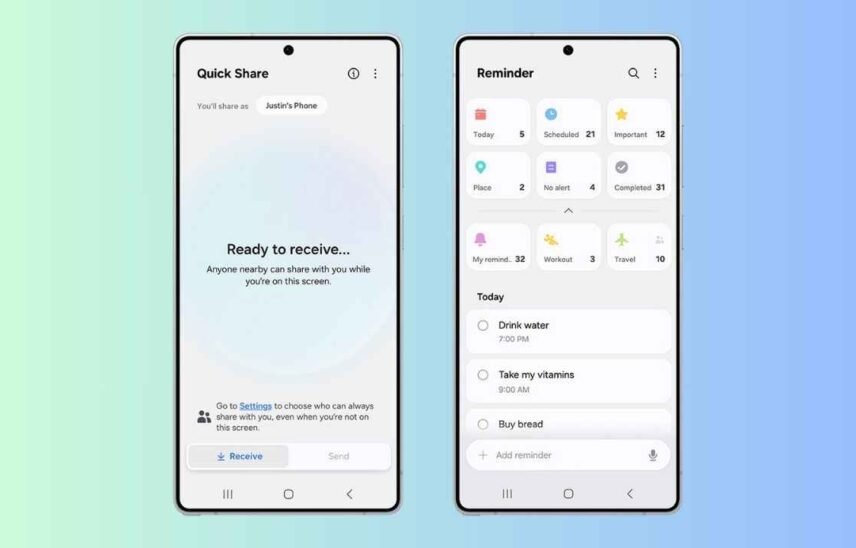
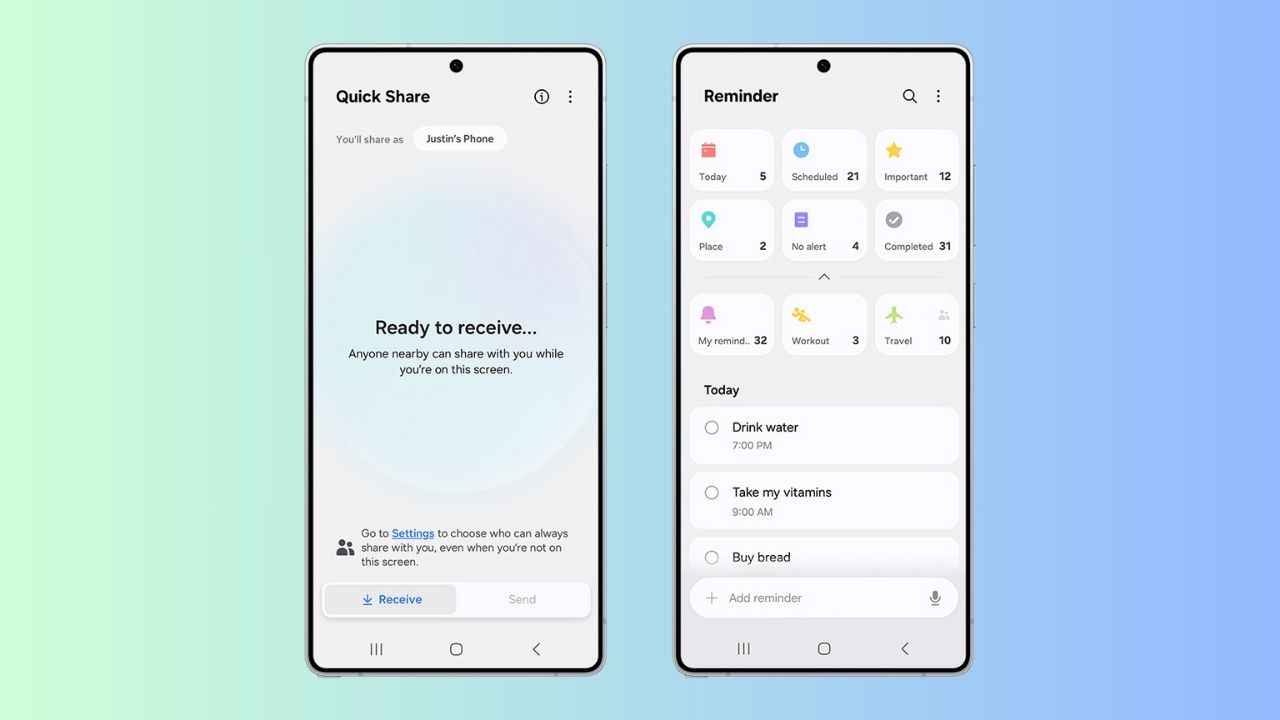
Samsung has officially launched the beta program for One UI 8, which is based on Android 16, targeting select Galaxy devices. This beta initiative begins today, specifically for the Galaxy S25, S25+, and S25 Ultra models. The company has also indicated that the stable version of this software will be available with its new foldable devices, the Galaxy Z Flip 7 and Galaxy Z Fold 7, set to debut this summer. Following this initial rollout, other Galaxy devices will receive the stable update in the ensuing months.
Below are the details surrounding Samsung’s One UI 8 stable update, along with insights on the beta program and more pertinent information.
Table of Contents
ToggleThe tech giant has confirmed that the Galaxy Z Fold 7 and Galaxy Z Flip 7 will be among the first devices to ship with the stable version of One UI 8, powered by Android 16. Consumers acquiring these foldable devices can expect a polished version of the latest software pre-installed, enhancing their user experience right from the start.
The beta program for Samsung’s Android 16-based One UI 8 is currently accessible for users of the Galaxy S25 series in regions including Germany, Korea, the United Kingdom, and the United States. However, information regarding the program’s availability in India has yet to be disclosed.
For more updates, check out: Samsung Galaxy M35 5G sees a price reduction of over Rs 7,500 on Flipkart
If you’re keen to enroll in the One UI 8 Beta program, follow this detailed guide. Make sure to back up any essential data beforehand, as beta versions may include bugs that can disrupt regular phone usage.
Samsung has shared that the One UI 8 Beta will introduce a range of new and enhanced features, particularly focusing on AI capabilities. Notably, users will benefit from improvements in QR code scanning and the ability to share through Auracast, which facilitates multiple devices connecting to a shared audio stream. Additionally, there will be QR code and NFC support for Samsung Accounts, streamlining the process for users seeking post-sale services.
In addition to these updates, the Reminder app will see enhancements, enabling users to create to-do lists that can be shared easily with family and friends. An AI voice assistant will also be integrated into the app. Furthermore, Quick Share is set to receive improvements, allowing for seamless file transfers with a single tap from the Quick settings panel.