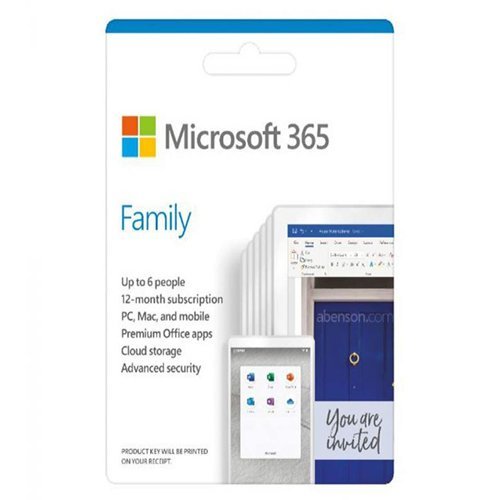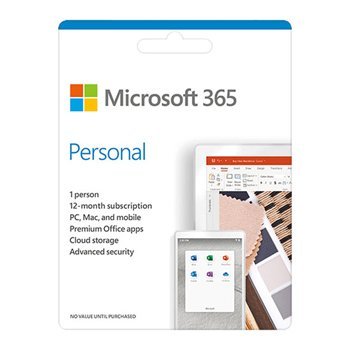Buy Microsoft 365 Family
(formerly Office 365 Family)Get digital security, secure cloud storage, and innovative apps for you and your family to access across devices—all in one plan. Microsoft 365 Family includes up to 6 TB of cloud storage (1 TB per person), advanced security features, and innovative apps for you and your family, all in one plan.
For PC, Mac, iPhone, iPad, and Android phones and tablets
For one to six people & 5 devices
Up to 6 TB of cloud storage (1 TB per person)
Microsoft 365 Family subscription offers a series of productivity apps, advanced security, additional cloud storage, and premium features for up to 6 users. Microsoft 365 Family incorporates several online services including Outlook.com, OneDrive, Microsoft Teams, and Microsoft Office apps such as Word, Excel, PowerPoint, Outlook that can be accessed on Microsoft Windows, macOS, mobile devices, and the web.
For one to six people to share
Each user can use on up to 5 devices at a time
Up to 6 TB of secure cloud storage (1 TB per person)
Microsoft Defender advanced security for your personal data and devices
Word, Excel, PowerPoint, and OneNote with offline access and premium features
Works on PC, Mac, iPhone, iPad, and Android phones and tablets
Outlook ad-free secure email
Microsoft Editor advanced spelling, grammar, and writing assistance
Clipchamp video editor with premium filters and effects
Expanded content library of high-quality photos, icons, fonts, videos, and audio
The Office 365 Family subscription offers additional benefits, such as:
Share the plan with five more users:
The Family plan allows the subscriber to share its benefits and features with 5 more users. Each user will have the advantage of utilizing their own set of apps with cloud storage on PCs, Macs, iPhones, iPads, and Android phones.
Advanced device protection:
Microsoft 365 Family provides identity theft monitoring with the power of Microsoft Defender. Users are protected from online threats with Microsoft Defender’s advanced protection. Users can save their documents, such as files and photos, in OneDrive. Users have access to their own personal OneDrive, which is secured with a built-in file recovery option. Users must note that lost files can be recovered within 30 days of file corruption or deletion due to accidents, edits, or some malicious attacks.
Secure email:
Each user of the Microsoft 365 Family plan is able to use Outlook and have multiple email accounts with other facilities such as calendars, to-do lists, and contacts. It is also protected with built-in security features so that users’ important information is protected.
Cloud storage up to 6 TB:
Each member of the plan can enjoy 1 TB, i.e., 1000 GB of secure cloud storage for storing their files, photos, videos, emails or other essential documents safely. The plan also enables each user to manage his/her own storage on any device.
Range of productivity apps:
The members of Microsoft 365 Family plan can enjoy enhanced productivity with a wide range of productivity apps such as Word, Excel, PowerPoint, OneNote etc. and can even work on them when they are offline. Its users benefit from an additional collection of creativity with various templates, photos, icons, and fonts. Moreover, each app gives suggestions for speaking, writing, and designing.
Enhanced collaboration:
Microsoft 365 Family’s users enjoy enhanced collaboration with Microsoft Teams, facilitating group calls. Users can collaborate and share ideas with each other efficiently with group calls for 30 hours with as many as 300 people.
Get the Microsoft Office 365 Family pack and enjoy added benefits with Wroffy Technologies:
Buy the Microsoft 365 Family plan online; Wroffy Technologies is an authorized Microsoft partner and well-known M365 reseller in India. We are the leading providers of business software, hardware, and cloud technologies in India. Established in 2017, Wroffy is a gold partner of Microsoft, offering an Office 365 plans at a reasonable price in India.
See more Microsoft 365 solutions for your business
Microsoft 365 Business Plans
/*! elementor – v3.22.0 – 26-06-2024 */
.elementor-widget-divider{–divider-border-style:none;–divider-border-width:1px;–divider-color:#0c0d0e;–divider-icon-size:20px;–divider-element-spacing:10px;–divider-pattern-height:24px;–divider-pattern-size:20px;–divider-pattern-url:none;–divider-pattern-repeat:repeat-x}.elementor-widget-divider .elementor-divider{display:flex}.elementor-widget-divider .elementor-divider__text{font-size:15px;line-height:1;max-width:95%}.elementor-widget-divider .elementor-divider__element{margin:0 var(–divider-element-spacing);flex-shrink:0}.elementor-widget-divider .elementor-icon{font-size:var(–divider-icon-size)}.elementor-widget-divider .elementor-divider-separator{display:flex;margin:0;direction:ltr}.elementor-widget-divider–view-line_icon .elementor-divider-separator,.elementor-widget-divider–view-line_text .elementor-divider-separator{align-items:center}.elementor-widget-divider–view-line_icon .elementor-divider-separator:after,.elementor-widget-divider–view-line_icon .elementor-divider-separator:before,.elementor-widget-divider–view-line_text .elementor-divider-separator:after,.elementor-widget-divider–view-line_text .elementor-divider-separator:before{display:block;content:””;border-block-end:0;flex-grow:1;border-block-start:var(–divider-border-width) var(–divider-border-style) var(–divider-color)}.elementor-widget-divider–element-align-left .elementor-divider .elementor-divider-separator>.elementor-divider__svg:first-of-type{flex-grow:0;flex-shrink:100}.elementor-widget-divider–element-align-left .elementor-divider-separator:before{content:none}.elementor-widget-divider–element-align-left .elementor-divider__element{margin-left:0}.elementor-widget-divider–element-align-right .elementor-divider .elementor-divider-separator>.elementor-divider__svg:last-of-type{flex-grow:0;flex-shrink:100}.elementor-widget-divider–element-align-right .elementor-divider-separator:after{content:none}.elementor-widget-divider–element-align-right .elementor-divider__element{margin-right:0}.elementor-widget-divider–element-align-start .elementor-divider .elementor-divider-separator>.elementor-divider__svg:first-of-type{flex-grow:0;flex-shrink:100}.elementor-widget-divider–element-align-start .elementor-divider-separator:before{content:none}.elementor-widget-divider–element-align-start .elementor-divider__element{margin-inline-start:0}.elementor-widget-divider–element-align-end .elementor-divider .elementor-divider-separator>.elementor-divider__svg:last-of-type{flex-grow:0;flex-shrink:100}.elementor-widget-divider–element-align-end .elementor-divider-separator:after{content:none}.elementor-widget-divider–element-align-end .elementor-divider__element{margin-inline-end:0}.elementor-widget-divider:not(.elementor-widget-divider–view-line_text):not(.elementor-widget-divider–view-line_icon) .elementor-divider-separator{border-block-start:var(–divider-border-width) var(–divider-border-style) var(–divider-color)}.elementor-widget-divider–separator-type-pattern{–divider-border-style:none}.elementor-widget-divider–separator-type-pattern.elementor-widget-divider–view-line .elementor-divider-separator,.elementor-widget-divider–separator-type-pattern:not(.elementor-widget-divider–view-line) .elementor-divider-separator:after,.elementor-widget-divider–separator-type-pattern:not(.elementor-widget-divider–view-line) .elementor-divider-separator:before,.elementor-widget-divider–separator-type-pattern:not([class*=elementor-widget-divider–view]) .elementor-divider-separator{width:100%;min-height:var(–divider-pattern-height);-webkit-mask-size:var(–divider-pattern-size) 100%;mask-size:var(–divider-pattern-size) 100%;-webkit-mask-repeat:var(–divider-pattern-repeat);mask-repeat:var(–divider-pattern-repeat);background-color:var(–divider-color);-webkit-mask-image:var(–divider-pattern-url);mask-image:var(–divider-pattern-url)}.elementor-widget-divider–no-spacing{–divider-pattern-size:auto}.elementor-widget-divider–bg-round{–divider-pattern-repeat:round}.rtl .elementor-widget-divider .elementor-divider__text{direction:rtl}.e-con-inner>.elementor-widget-divider,.e-con>.elementor-widget-divider{width:var(–container-widget-width,100%);–flex-grow:var(–container-widget-flex-grow)}
FREQUENTLY ASKED QUESTIONS
/*! elementor – v3.22.0 – 26-06-2024 */
.elementor-toggle{text-align:start}.elementor-toggle .elementor-tab-title{font-weight:700;line-height:1;margin:0;padding:15px;border-bottom:1px solid #d5d8dc;cursor:pointer;outline:none}.elementor-toggle .elementor-tab-title .elementor-toggle-icon{display:inline-block;width:1em}.elementor-toggle .elementor-tab-title .elementor-toggle-icon svg{margin-inline-start:-5px;width:1em;height:1em}.elementor-toggle .elementor-tab-title .elementor-toggle-icon.elementor-toggle-icon-right{float:right;text-align:right}.elementor-toggle .elementor-tab-title .elementor-toggle-icon.elementor-toggle-icon-left{float:left;text-align:left}.elementor-toggle .elementor-tab-title .elementor-toggle-icon .elementor-toggle-icon-closed{display:block}.elementor-toggle .elementor-tab-title .elementor-toggle-icon .elementor-toggle-icon-opened{display:none}.elementor-toggle .elementor-tab-title.elementor-active{border-bottom:none}.elementor-toggle .elementor-tab-title.elementor-active .elementor-toggle-icon-closed{display:none}.elementor-toggle .elementor-tab-title.elementor-active .elementor-toggle-icon-opened{display:block}.elementor-toggle .elementor-tab-content{padding:15px;border-bottom:1px solid #d5d8dc;display:none}@media (max-width:767px){.elementor-toggle .elementor-tab-title{padding:12px}.elementor-toggle .elementor-tab-content{padding:12px 10px}}.e-con-inner>.elementor-widget-toggle,.e-con>.elementor-widget-toggle{width:var(–container-widget-width);–flex-grow:var(–container-widget-flex-grow)}
What is 365 Microsoft family?
Microsoft 365 provides powerful tools to help organize you and your family’s lives. Empower you and your family through the Microsoft 365 Family subscription and learn how to create family calendars, share notes with a family notebook on OneDrive, and connect with your family on Microsoft Teams.
What is the difference between Office 365 Home and family?
You can share Microsoft 365 Family with five other people, for a total of six users. Microsoft 365 Personal can be used by one person.
How many people can use Microsoft 365 family?
Microsoft 365 Family can be used by up to six people. Each person on the subscription can install Microsoft 365 on all their devices and be signed in to five devices at a time. Microsoft 365 Personal can be used by you. You can install Microsoft 365 on all your devices and be signed in to five devices at a time.
Can one person use 6TB in Office 365 family?
One convenient subscription for up to 6 people. Includes premium Office apps, up to 6TB of cloud storage – 1 TB per person – and advanced security for all your devices.