
- Home
- Managed Services
- Cyber Security
- Blog
- About Us

We 365 Admin Support, just simplify your IT problems
Call for a free support. +91 96666 59505Platform Partnership
- Who We Help
- Shop
- Contact
- News



HIGHLIGHTS
Table of Contents
ToggleSamsung has officially launched the OneUI 7 update for users of the Galaxy S23 series in India, following its release for the Galaxy S24 series, Z Fold 6, and Z Flip 6 just a week prior. This early rollout comes as a pleasant surprise to many. Galaxy S23, Galaxy S23+, and Galaxy S23 Ultra users can now download the Android 15 update, which offers a host of new Galaxy AI functions, visual enhancements, revamped camera features, a new menu layout, and improved widget options.
For those who haven’t registered for the Beta program, it’s important to note that the OneUI 7 update will require over 5GB of storage. The update comes with the following build numbers: 911BXXU8DYD9 / S911BOXM8DYD9 / S911BXXU8DYD9. Read on for a closer look at the features, new additions, and instructions for downloading.
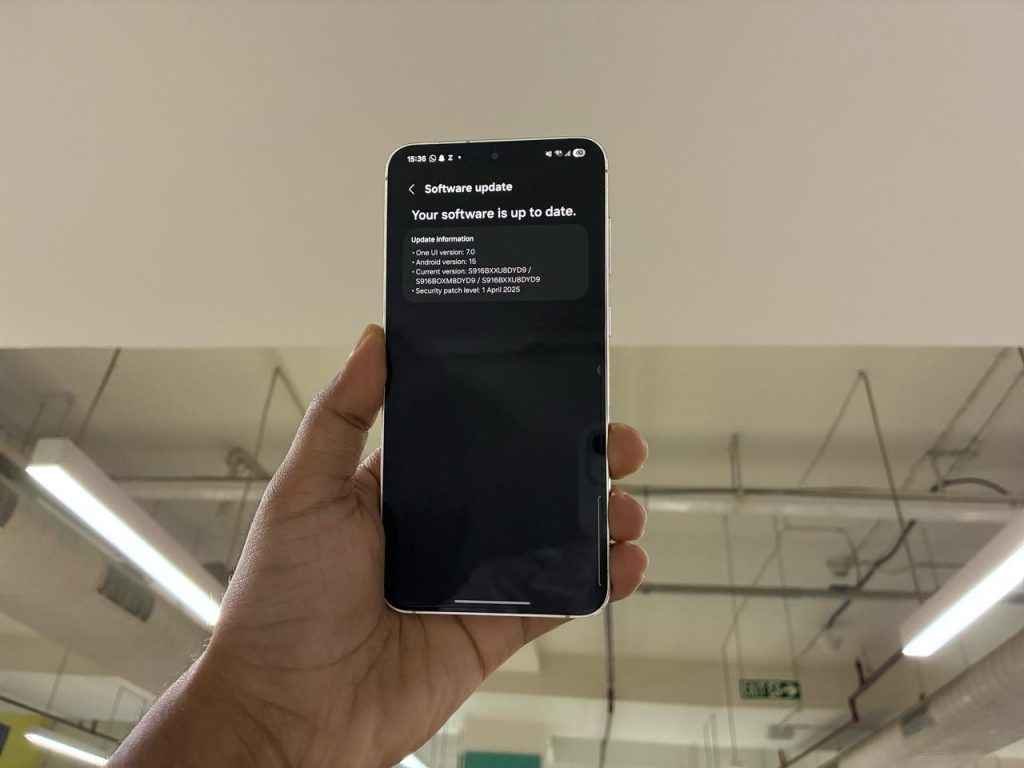
The recently launched OneUI 7 update significantly modernizes the user interface on the Galaxy S23 series. Users will notice redesigned icons, widgets, and menus across the board. The control panel and notification settings have also seen enhancements. Moreover, the home screen introduces a symmetrical grid layout, allowing for an aesthetically pleasing arrangement. Customization options for the lock screen have expanded, enabling users to add new widgets. Notably, the Edge Panel feature has been removed.
The update also introduces the Gemini AI voice assistant, which is designed to enhance user productivity by assisting with various tasks, including managing Calendar events, setting alarms, and taking notes. Notable features include call transcription, summarization, a Drawing Assist tool, and advanced writing capabilities.
Additionally, the OneUI 7 update features the Now Bar, which provides real-time notifications while facilitating quick access to important content such as Maps, Media, Samsung Health, and more.
Camera enthusiasts will appreciate the substantial design updates to the camera application, featuring enhanced Pro Mode capabilities. Among new functionalities, the Best Face feature stands out, enabling users to select ideal expressions from group photos, ensuring everyone looks their best.
The update also includes new widgets, improved weather applications featuring activity forecasts, and additional battery protection measures aimed at preserving long-term battery health.
To download the update, users should navigate to Settings, select Software Update, and then click the Download and Install option. It is recommended to ensure the device is sufficiently charged or plugged into a power source during the installation process.