
- Home
- Managed Services
- Cyber Security
- Blog
- About Us

We 365 Admin Support, just simplify your IT problems
Call for a free support. +91 96666 59505Platform Partnership
- Who We Help
- Shop
- Contact
- News



Table of Contents
ToggleMicrosoft has unveiled an exciting array of updates for Windows 11 alongside new Surface laptops. The latest enhancements include a revamped Start Menu, smarter Copilot+ integrations, AI-driven features, and improved Phone Link functionality. While several of these updates are aimed specifically at Copilot+ devices, many features will be accessible to all Windows 11 users. Notably, these updates will roll out first to Windows Insiders utilizing Snapdragon X-powered Copilot+ PCs within the next month, though the exact timeline remains unannounced.
The company has launched two new devices: the 12-inch Surface Pro and the 13-inch Surface Laptop, both powered by the Snapdragon X Plus processor with 6GB of RAM. These devices are designed to make Copilot+ more widely available at competitive price points. The Surface Pro features a 12-inch touch-enabled display that allows users to leverage it as both a tablet and a fully functional laptop when paired with its detachable keyboard. The Surface Pro enters the market with a starting price of $799 (approximately ₹67,700), while the Surface Laptop begins at $899 (around ₹76,200).
Among the most significant enhancements to Windows 11 is a redesigned Start Menu, now featuring a full-screen “All Apps” view tailored to user behavior. This update also introduces the innovative Phone Link functionality, enabling effortless connectivity between users’ phones and PCs. Coupled with these additions, the update brings AI-driven functionalities to several applications, including File Explorer, Notepad, Photos, Paint, and Snipping Tool.
As highlighted in a recent blog post by Microsoft, Copilot+ PCs will now incorporate professional-grade AI editing tools, providing users with dynamic lighting controls for their images. The Paint application on these devices will allow users to create stickers from simple text prompts, enhancing creativity and customization. Additionally, the Snipping Tool is receiving two new capture features: a text extractor and a color picker, streamlining the editing process for images captured on screen.
Another significant addition is the “Click to Do” feature, which enables users to copy text from images, summarize text, and remove objects or backgrounds from photos with a simple key combination, specifically Windows key + mouse click or Windows key + Q. Moreover, users can leverage Copilot to draft content in Microsoft Word, convert on-screen information into an Excel table, and even schedule Teams meetings or send messages—creating a more efficient workflow.
Additionally, the newly introduced “Press to Talk” feature allows users to interact with Copilot through voice commands, activated by holding down the designated Copilot key on the keyboard. This functionality enhances user experience by providing a hands-free way to engage with the system, allowing multitasking and greater convenience.
These updates to Windows 11 and the introduction of new Surface laptops demonstrate Microsoft’s commitment to enhancing user experience through innovative technology. With powerful new AI features and seamless device integration, users can expect a more interconnected and efficient computing environment.