
- Home
- Managed Services
- Cyber Security
- Blog
- About Us

We 365 Admin Support, just simplify your IT problems
Call for a free support. +91 96666 59505Platform Partnership
- Who We Help
- Shop
- Contact
- News



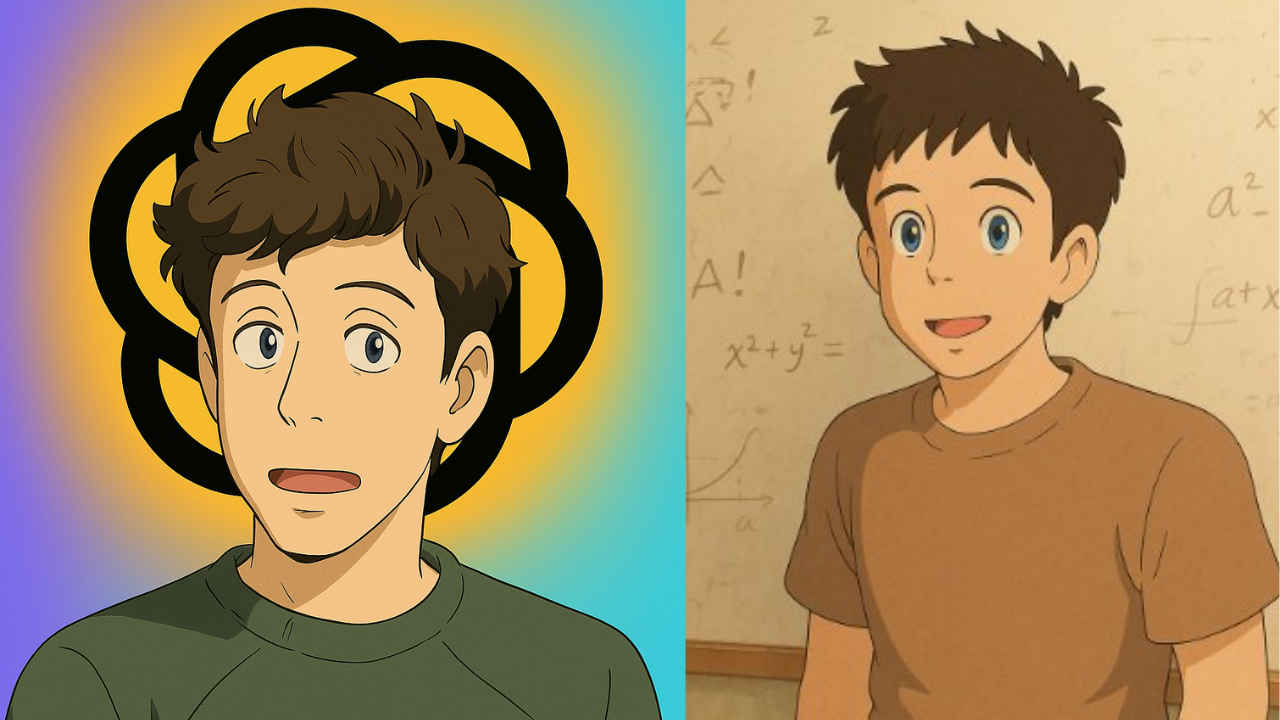
HIGHLIGHTS
Table of Contents
ToggleIf you’ve been browsing social media platforms recently, there’s a good chance you’ve stumbled upon AI-generated artwork that captures the enchanting essence of Studio Ghibli. Thanks to OpenAI’s most recent update, users can now craft AI images that echo the whimsical style characteristic of Ghibli films. Up until now, this intriguing feature was exclusive to paid ChatGPT users. However, in an announcement made on X, OpenAI’s CEO Sam Altman confirmed that this capability is now accessible to free users, empowering everyone to generate beautiful AI imagery—including the trending Studio Ghibli-style portraits—without the requirement of a subscription.
For those who may not be aware, Studio Ghibli is a renowned Japanese animation studio, co-founded by distinguished animators Hayao Miyazaki and Isao Takahata. The studio is celebrated for its stunning visuals and deeply resonant storytelling, producing classics like Spirited Away, My Neighbor Totoro, and Howl’s Moving Castle that have captivated audiences worldwide.
Additionally, you can check out: ‘Can you please chill’: Sam Altman requests users to moderate Studio Ghibli image generation
If you’re eager to explore this exciting artistic opportunity, getting started is straightforward! Just follow these simple steps:
For further information, take a look at: Watch: Studio Ghibli Co-Founder Critiques AI Animation as an Insult to Life
This innovative feature is perfect for both avid Studio Ghibli fans and those who simply enjoy experimenting with AI-generated art. Don’t miss out on the chance to unleash your creativity and be part of this viral movement. Get started today and bring your imaginative visions to life.