
- Home
- Managed Services
- Cyber Security
- Blog
- About Us

We 365 Admin Support, just simplify your IT problems
Call for a free support. +91 96666 59505Platform Partnership
- Who We Help
- Shop
- Contact
- News




HIGHLIGHTS
Table of Contents
ToggleInstagram has officially rolled out its video editing application, Edits, exclusively for Android users. The app initially opened pre-registrations for iOS users earlier in the year, but it is now freely available for download on both the App Store and Google Play Store. The Edits app is explicitly crafted to simplify the video creation process, particularly for content creators who often navigate through numerous applications to bring their creative visions to fruition.
In a blog post, Instagram stated, “Creating videos can be a daunting task, frequently necessitating multiple applications and complex processes. With Edits, you now have a specialized platform equipped with powerful tools for video production.”
Let’s delve into everything you should know about the Edits app.
Edits is a dedicated platform designed to assist users in creating high-quality videos directly from their mobile devices. The primary objective is to streamline the entire video creation journey, eliminating the need to toggle between different applications.
With Edits, users can:
Instagram collaborated closely with content creators during the development of Edits, providing early access for selected users who offered valuable feedback to refine the app.
Also read: Explore Instagram’s Blend feature, which allows sharing a Reels feed with friends: A user guide
Instagram is currently innovating additional features that will be integrated into Edits in the near future:
Also read: An overview of OpenAI’s plans to develop a new social media platform to compete with Elon Musk’s X
Getting started with Edits is a breeze. Simply download the app from the Google Play Store or the App Store, then log in using your Instagram account. That’s all it takes to embark on your video creation journey.