
- Home
- Managed Services
- Cyber Security
- Blog
- About Us

We 365 Admin Support, just simplify your IT problems
Call for a free support. +91 96666 59505Platform Partnership
- Who We Help
- Shop
- Contact
- News



Table of Contents
ToggleApple has officially launched its suite of AI features known as Apple Intelligence for users in India. The tech giant unveiled these advanced features with the release of iOS 18.4, iPadOS 18.4, and macOS Sequoia 15.4. Although Apple Intelligence debuted last year, its availability was previously restricted to select regions. With this rollout, localized English support has been added for Indian users, alongside languages like Singapore English, French, German, Italian, Portuguese (Brazil), Spanish, Japanese, Korean, and simplified Chinese. This expansion into one of the globe’s largest smartphone markets marks a critical achievement in Apple’s overarching AI strategy.
Apple Intelligence encompasses Apple’s state-of-the-art artificial intelligence system crafted to provide highly relevant and beneficial features. The introduction of iOS 18.4, iPadOS 18.4, and macOS Sequoia 15.4 means that these AI capabilities can now be utilized in a wider range of regions, including India. This system is expertly woven into Apple’s ecosystem, delivering tools that boost productivity, enhance creativity, and streamline everyday tasks while unwaveringly adhering to the company’s robust privacy standards.
If you’re an Apple user in India eager to access Apple Intelligence features, you first need to update your devices to the latest operating systems—iOS 18.4, iPadOS 18.4, and macOS Sequoia 15.4. The update process is simple:
The update can be conveniently downloaded over-the-air and will automatically prompt eligible devices.
It’s essential to note that not all Apple devices support the entire suite of Apple Intelligence features. For example, to utilize Visual Intelligence capabilities, your device must run iOS 18.4 or later and be one of the following models: iPhone 15 Pro, iPhone 15 Pro Max, or any of the iPhone 16 series.
The latest versions of iOS, iPadOS, and macOS have brought forth an extensive array of AI-powered tools designed to redefine user interactions on iPhones, iPads, and Mac computers across India.
One standout feature is the Writing Tools, which allow users to effortlessly rewrite, proofread, and summarize text across various applications such as Mail, Messages, and Notes. These tools afford users the flexibility to adjust tone—whether professional, concise, or friendly—tailored to the given context and audience. The “Describe Your Change” function takes customization a step further, making it easy to revamp resume language or create a poetic dinner invitation.
The Photos app has also been enhanced, now featuring natural language search capabilities for both photos and videos. Users can simply describe what they’re searching for, and the intelligent system retrieves relevant content. Additionally, the Clean Up tool can remove unwanted elements from images, while the Memories option generates custom films based on user inputs, effortlessly crafting narrative arcs with themed chapters.
Next is the Image Playground, which lets users create original images in styles such as animation, illustration, or sketches. This tool seamlessly integrates into Messages and apps like Freeform and Keynote, enhancing the visual appeal of communication. Moreover, the Genmoji feature enables users to craft unique expressions derived from text descriptions or photos stored in their libraries.
With Apple’s update, Priority Messages in Mail will bring urgent emails like same-day invitations or boarding passes to the forefront of users’ inboxes. Furthermore, notification summaries assist in managing digital interactions by delivering key information from lengthy communications directly on the Lock Screen.
Siri has undergone significant enhancements, boasting more natural interactions and deeper integration within the system. The voice assistant now features a revamped interface with a glowing border around the screen. It can remember context between requests and holds extensive product knowledge to respond to countless inquiries about Apple device features and settings. Additionally, users can alternate between voice and text for input according to their preferences.
The newly added Visual Intelligence capabilities empower users to explore objects and places in their environment. This functionality can create calendar events based on details from posters, translate text across languages, and identify various plants and animals. iPhone 16 series models, iPhone 16e, and iPhone 15 Pro series users can access this feature via Camera Control or by customizing the Control Center or the Action button.
Lastly, Apple has introduced the option for users to enable ChatGPT access within Siri and AI functionalities, eliminating the necessity for a ChatGPT account for usage. Apple assures users that OpenAI will not retain any request data.
Crucially, Apple highlights that many features of Apple Intelligence function directly on the device itself, while for more computationally intensive tasks, Private Cloud Compute extends its privacy protections to the cloud environment, ensuring user data remains secure.