
- Home
- Managed Services
- Cyber Security
- Blog
- About Us

We 365 Admin Support, just simplify your IT problems
Call for a free support. +91 96666 59505Platform Partnership
- Who We Help
- Shop
- Contact
- News



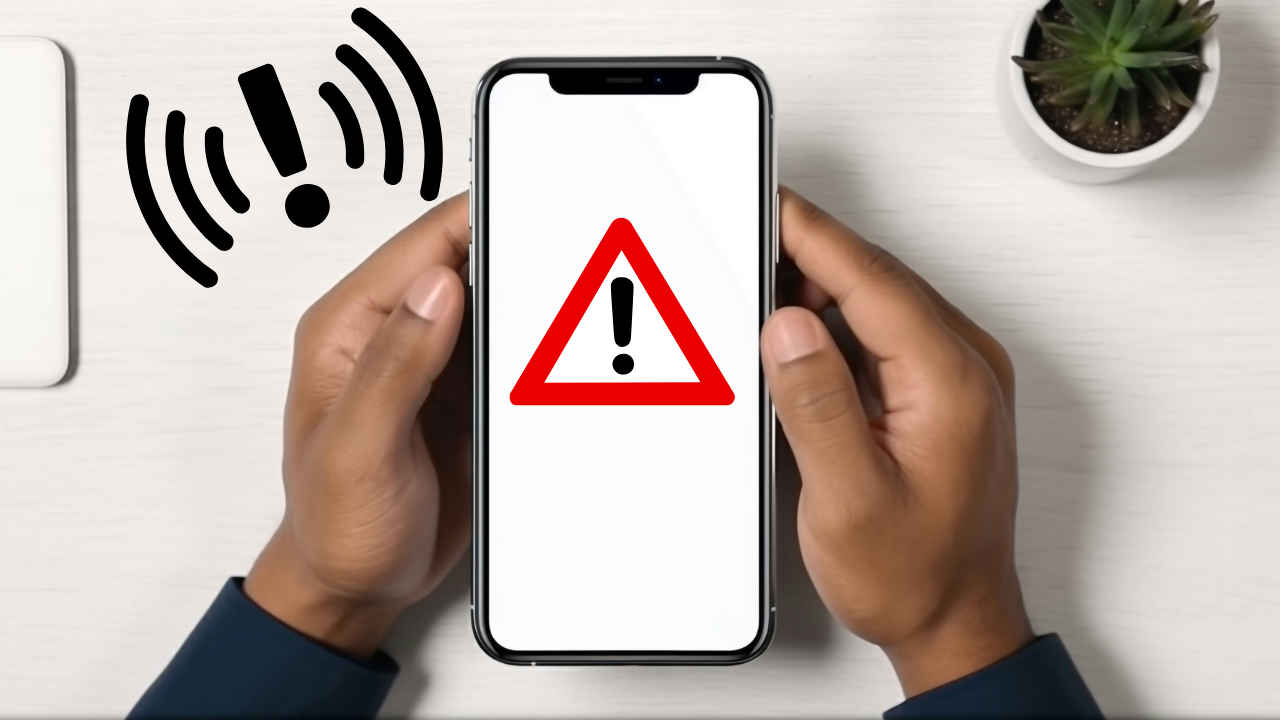
HIGHLIGHTS
Table of Contents
ToggleOn Wednesday, May 7, smartphone users across India can expect to receive loud emergency notifications as part of an extensive mock drill organized by the Ministry of Home Affairs (MHA). While the MHA has yet to officially announce the implementation of these emergency alerts, it’s highly recommended that all users take a moment to enable these alerts through their device settings.
This upcoming drill aims to evaluate the readiness of 244 civil defense districts in relation to “new and complex threats” posed by the current geopolitical landscape. The initiative follows a series of high-level security discussions led by Prime Minister Narendra Modi, particularly after the tragic terror attack in Pahalgam, Jammu and Kashmir, on April 22, and the ongoing missile tests conducted by Pakistan, designated as “Exercise INDUS.”
According to various reports, the May 7 drill may introduce India’s first comprehensive test of its 5G-powered Cell Broadcast emergency alert system. This innovative technology differs significantly from SMS and conventional mobile notifications. Developed in conjunction with the C-DOT (Centre for Development of Telematics), the Department of Telecommunications (DoT), and the National Disaster Management Authority (NDMA), this system promises to deliver congestion-proof alerts in several languages to millions of users almost instantly, even amid high network traffic.
The alerts are designed to reach all compatible devices within the targeted zones without the necessity of phone numbers, making them effective even when phones are set to Do Not Disturb mode. This technology functions seamlessly across both 4G and 5G networks.
For Android Devices (Android 11 and Later):
Note: The names of the menu options may differ slightly depending on brands such as Samsung, Xiaomi, or OnePlus.
For iPhones (iOS 17 and Above):
These emergency alerts will likely manifest as full-screen notifications accompanied by a loud siren-like sound, even if users are watching videos or have their phones set to silent mode. This feature ensures that critical information is delivered promptly and effectively, ensuring the public’s safety during emergencies.