
- Home
- Managed Services
- Cyber Security
- Blog
- About Us

We 365 Admin Support, just simplify your IT problems
Call for a free support. +91 96666 59505Platform Partnership
- Who We Help
- Shop
- Contact
- News


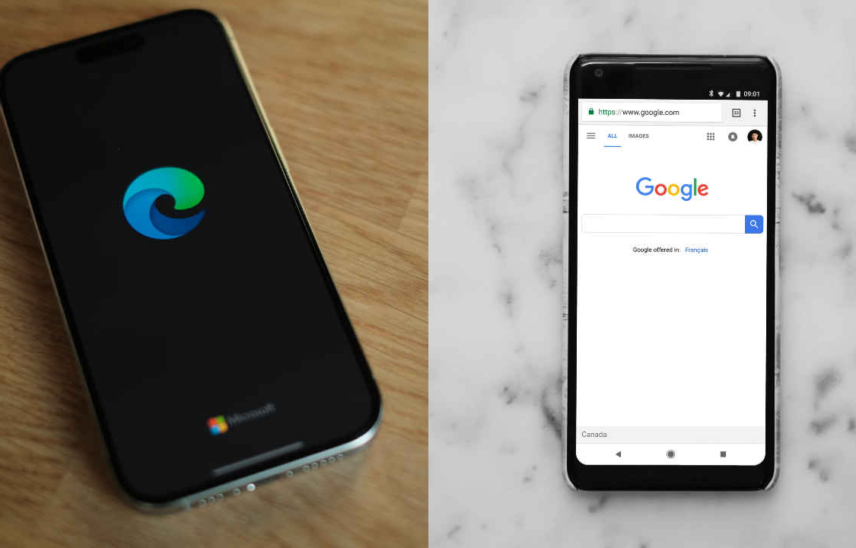
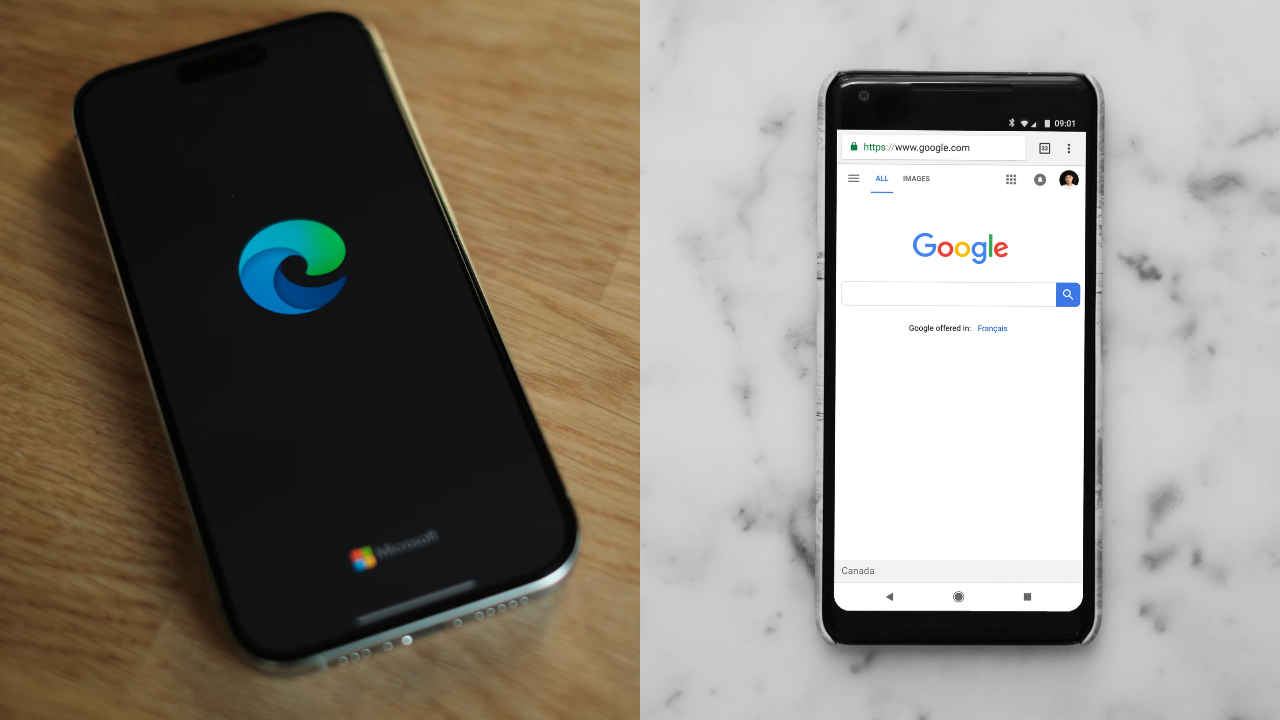
HIGHLIGHTS
Table of Contents
ToggleFor many users worldwide, Google Chrome remains the browser of choice, enjoying unwavering dominance in the web browsing market for quite some time. Numerous companies have endeavored to challenge its supremacy, but few have succeeded. However, Microsoft Edge has steadily carved a niche for itself, consistently rising in popularity due to its impressive array of tools and features designed to enhance productivity. While both Chrome and Edge offer smooth and efficient browsing experiences, there are several aspects in which Edge outperforms Chrome, positioning it as a more favorable option for many users. Here, we will delve into five compelling reasons that illustrate why Microsoft Edge may be the superior choice.
Managing multiple tabs can become overwhelming, especially when using Google Chrome; the tabs can quickly clutter your screen. Microsoft Edge addresses this issue with its innovative vertical tabs feature, which allows users to efficiently view and organize open tabs. This functionality is particularly beneficial for individuals using larger monitors or those managing extensive research projects with numerous tabs open simultaneously.
Microsoft Edge introduces a valuable feature called Microsoft Drop, which enables easy file sharing between your PC and mobile devices. Unlike Chrome, which does not provide a built-in solution for this purpose, Edge allows users to send files, images, and notes seamlessly through OneDrive. This feature dramatically reduces the hassle of needing USB cables or relying on third-party cloud services, making it a more efficient option for file transfers.
In addition to this, Edge is equipped with a suite of built-in productivity tools, including an internet speed test, a calculator, a translator, a stopwatch, and a dictionary—all of which are easily accessible from the sidebar. These integrated features minimize the need for external applications or browser extensions, enhancing the overall user experience.
Edge Workspaces is another standout feature that enhances collaborative browsing. This functionality allows teams to explore the web together in real time, making it easier to shop with friends or research together with colleagues. This collaborative browsing capability simplifies teamwork in ways that Chrome does not currently match, fostering a more unified approach to online activities.
One of the most appealing features of Microsoft Edge is its Reader Mode, designed to significantly enhance readability by stripping away ads and other distractions from online articles. While Chrome’s reader functionalities are somewhat limited, Edge allows users to tailor their reading preferences, such as adjusting text size and background color, and even providing the option to listen to articles being read aloud. This personalization transforms the reading experience, making it more enjoyable and accommodating for individual preferences.
Those are my thoughts on why Microsoft Edge stands out as an exceptional browser among the myriad of options available today. Ultimately, the decision to switch from Chrome to Edge is one that depends on your specific needs and preferences. However, with its suite of features aimed at improving organization, collaboration, and readability, Edge undoubtedly presents a compelling alternative worth considering.